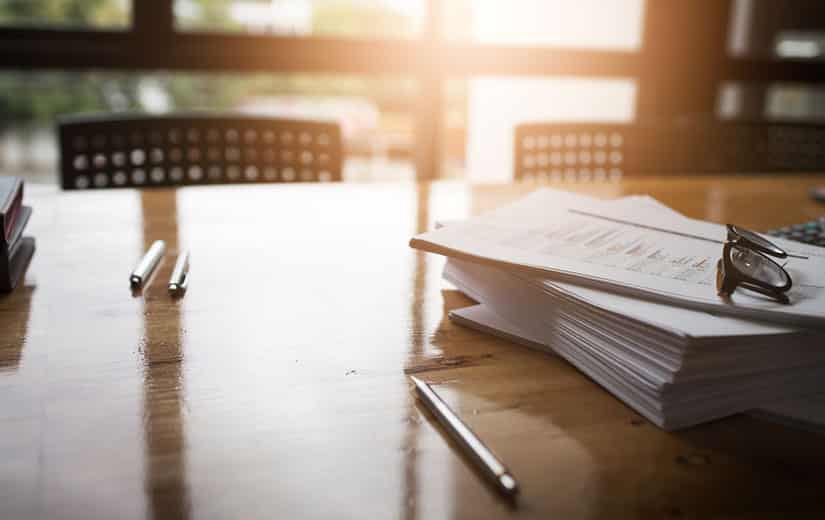In banking, BNP Paribas is one of the leaders on the world market. Present in Europe, and especially in France, the organization wants to be multi-channel with a physical presence and online tools. We tell you everything you need to know about BNP Paribas: opening an account, accessing its customer area, resetting its identifiers after they have been forgotten or lost… Discover all the steps to easily access your accounts and contact the BNP Paribas bank .
Summary
Presentation of BNP Paribas
BNP Paribas is one of the most powerful banks in the world with a presence in 80 countries. It is also the leader on the European market with a strong presence on the continent, especially in France, Italy, but also in Belgium and Luxembourg.
On the other hand, the activity of the banking organization is divided into three categories: retail banking, corporate and investment banking and financial engineering. It should be noted that retail banking represents the largest part of BNP Paribas’ income.
Finally, the bank’s offer is multi-channel with a physical presence (in branches) and on the Internet via ATMs and mobile applications. Its presence in major cities is reinforced by customer relations centers and an online bank.
How to open a BNP PARIBAS account?
Conditions
You should know that the online opening of an account with BNP Paribas is carried out subject to acceptance by the organism. Indeed, certain eligibility conditions must be met:
- be a capable natural person and adult;
- or an individual entrepreneur;
- reside in France;
- want to open an individual or joint account (no more than two people) as an individual;
- not already hold an account with BNP Paribas or Hello Bank!
On the other hand, the BNP Paribas bank does not impose any income condition for the opening of a private account. However, an initial payment of 300 euros is required prior to opening the account.
The formalities
To open an account with BNP Paribas and become a client, just a few clicks. The account then managed remotely from a medium such as a computer, tablet or smartphone. You can also make an appointment with a bank adviser in one of the branches near your home.
The procedures are quick and easy. The following three steps must be followed:
- complete an online form (https://mabanque.bnpparibas/fr/ouverture-un-compte/?agence=EERI) by providing a certain amount of information (surname, first name, type of account, etc.);
- submit your supporting documents by uploading them to the secure area of the BNP Paribas website;
- make an initial payment of 300 euros. The operation must be carried out from an account opened in your name in a bank established in the European Economic Area or a member country of the SEPA zone. Instant SEPA transfers will not be taken into account.
To note : you do not need to go to an agency. All you have to do is sign the contract electronically.
Where can I find my username to be able to connect to my customer area?
Your multimedia access codes are used to manage your account on the Internet via a computer or smartphone, or by telephone.
Your credentials consist of two elements:
- a 10-digit customer number. This is located at the bottom of your account statement or your customer card;
- a 6-digit secret code, which is assigned free of charge by the bank.
These two identifiers are confidential and personal. Regardless of the online service used, they remain the same.
How do I log in to the online account?
To connect to your customer area, simply click on the « Access my accounts » button located at the top right of the site’s home page.
Then type your customer number using your keyboard. Then, enter your secret code made up of 6 digits using the virtual keyboard. Finally, click on the “Access to account” icon.
And for security reasons, always check that the address of the BNP Paribas site begins with https://mabanque.bnpparibas/fr/connexion and contains an https://. This guarantees a secure connection.
On the other hand, you also have the option of managing your accounts from the My Accounts mobile application available on all stores. This is a subscription to remote banking services that is both free and unlimited (excluding the cost of communication or the provision of Internet access).
Access blocked or password lost: what to do ?
If you have lost or forgotten your username, request it free of charge by filling out the form on the BNP Paribas bank website (https://mabanque.bnpparibas/fr/banque-contacts/demande-code-secret).
You can also make your request in branch or by telephone by contacting the Customer Relations Center. This is a free service.
Whatever method you choose, a reset secret code will be sent to you in a confidential envelope, directly to your home, within 8 days maximum. In the case of a joint account, each co-holder will be assigned a new customer number and secret code.
To know : in case of theft of your customer number, call by following the same procedure described above. A new customer number and a new secret code will be sent to you under separate cover within a maximum of 8 days.
How to contact BNP Paribas?
You can contact the BNP Paribas bank by telephone via their Customer Relations Center at 0 820 820 001 (0.12 euros/min). The service is available Monday to Friday from 8 a.m. to 10 p.m. and Saturday from 8 a.m. to 6 p.m. A voice server is also at your disposal 24 hours a day.
It is also possible to contact the Customer Relations Center at 34 77 (free call + price of a communication). To be put in touch with a BNP Paribas adviser, dial 3, then your 10-digit client number followed by the # key.
Also note that the international bank is present on Messenger. Ask your question or complaint in a private message to discuss with an advisor. And also communicate with BNP Paribas via the social networks Twitter and Facebook.