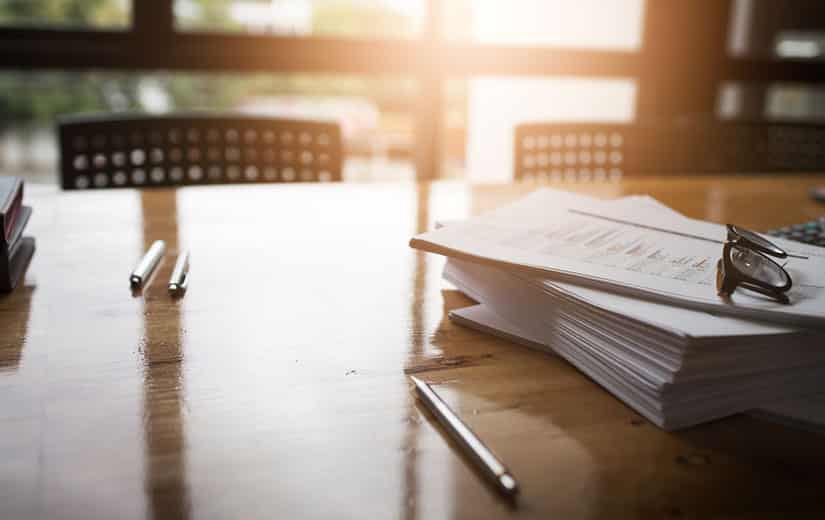You want to request a bank check from Monabanq but you don’t know how to proceed? We will explain everything to you !
During some very large and expensive transactions, a cashier’s check is often requested by the seller. It’s a important guarantee which allows him to protect himself against all the risks of having an NSF cheque.
The cashier’s check is easy to obtain in a traditional bank. But this is not necessarily the case in online banks. Remember, however, that online banks are banking establishments intended to compete with traditional banks in order to attract an increasingly connected public who are hungry for savings. The consumer society in which we live pushes us to buy… and on the other hand, it is very important to reduce costs. Some banks charge very high account maintenance fees, which may force the user to look elsewhere for greener grass.
Online banks can offer many pleasant services for its customers. But some features like cash deposit are not available everywhere. What about the bank check at Monabanq? Is it complicated to get it? Is it free or paid? How long will it take between the request and the receipt of the bank check? You’re at the right address ! We will provide you with all the answers in this article.
The steps to follow to obtain a bank check
This manipulation can easily be done from his customer area, both on desktop and mobile. From the application, all you have to do is go to your customer area.
Logically, people who do not yet have a current account with Monabanq will not be able to make the request. It will be recalled that this is a bank account accessible to all, without conditions of resources with the modest sum of 2€/month. It is an excellent online bank.
Once you are connected to your customer area, you will need to go to the secure messaging system. Via the app, it is very easy to access. On the web version of the neobank site, click on the envelope at the top right.
Subsequently, in the type of request you are making, you will have to choose « Perform an operation ». In the field reserved for the subject, it will be up to you to indicate “Request a bank check”. An « i » pictogram will be displayed with the express help. This is a very ingenious indication on their part. This is an opportunity to know precisely all the documents required to complete this request for a bank check. In the field reserved for the message, you will have to enter a certain amount of information such as: the account number to be debited, the name of the person who will benefit from this bank check (be careful to make the distinction between the name of the person and the name of their company), the total amount of the check (a cashier’s check will be refused if the funds are not in your checking account) and the address at which you wish to receive the cashier’s check.
These steps are very easily. In case of theft or loss of the bank check, you will have a number reserved for this purpose in order to oppose.
It is also possible, for people who wish to do so, to cancel a bank check after having received it. Just send it back to Monabanq with the mention « Cancelled » with other documents.
Finally, it should be noted that this request is free.